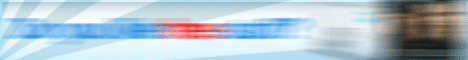Want to start to win swagbucks more quickly? Check out this video to learn how you can earn thousands of free prizes every single day! Click Here To Download The Video For Free!!!
Web Site-Twitter-YouTube
Free Video & Audio Converter!
Friday, March 26, 2010
How To Learn How Fast Your COmputer Is [Free Video Download]
Check out this video to learn how you can check the specs of your computer. If you are wondering how fast your CPU is or want to know how much RAM you have, check out this video to learn how! Click Here To Download It Now For Free!
Web Site-Twitter-YouTube
Web Site-Twitter-YouTube
Check The Speed Of Your Internet Connection [Free Video Download]
Wondering how fast your internet connection is? Do you think your ISP (Internet Service Provider) is ripping you off? Take a look at this video and learn how to exactly test your Internet connection speed! Click Here To Download The Video!
Web Site-Twitter-YouTube
Web Site-Twitter-YouTube
How To Change The Ram In Your Computer [FREE VIDEO DOWNLOAD]
Unsure about how exactly to change the RAM in your computer?
Learn how to change the amount of RAM in your Computer with this video! Click Here To Download For Free!
Web Site-Twitter-YouTube
Learn how to change the amount of RAM in your Computer with this video! Click Here To Download For Free!
Web Site-Twitter-YouTube
Computer Pranks - How To Rotate Your Friends Screen With The Keyboard [FREE DOWNLOAD]
Learn how to rotate your victims computer screen! He will return to a computer with all the graphics flipped up-side-down! AND he wont have clue how to fix it! You will be the only one that knows and that can fix it! Give it a try, especially with April Fools day coming up! Click Here To Download The Video And Plans For Free
Web Site-Twitter-YouTube
Web Site-Twitter-YouTube
Binary Screen Saver
Check out this Binary Screen Saver! It scrolls green binary 1's and 0's down your screen! Check it out!
Download it here! http://tinyurl.com/ykt9tfk
All Credit Goes To Mike Lin - http://www.mlin.net
Web Site-Twitter-YouTube
Download it here! http://tinyurl.com/ykt9tfk
All Credit Goes To Mike Lin - http://www.mlin.net
Web Site-Twitter-YouTube
Saturday, March 20, 2010
Attaching a USB Flash Drive to a Network as a NAS
Today I have a neat device that you can use to take any ordinary USB flash drive and share it on the network as a Network Accessible Storage (NAS) device. It is a small, $34.99, device that you can use that will take any storage device and attach it to an existing network so that it may be written and read from any computer on the Network.

This device also acts as a Print Server for popular models of common printers. So if you detest having to turn your main PC on every time you want to print from another PC on the network you can use this and share your printer on the entire network.
So overall I would suggest that you take a look at this and possibly buy it as an add-on to your Home Network!
Here is the link! EZ-NAS USB to NAS
Twitter-YouTube

This device also acts as a Print Server for popular models of common printers. So if you detest having to turn your main PC on every time you want to print from another PC on the network you can use this and share your printer on the entire network.
So overall I would suggest that you take a look at this and possibly buy it as an add-on to your Home Network!
Here is the link! EZ-NAS USB to NAS
Twitter-YouTube
Friday, March 5, 2010
Website update (March 5 2010)
So many of you have probably heard about my website at webs.com. (If you haven't, use the links at the bottom of this post to get there!) I have recently been thinking about what I am going to do when I move the site over to a new hosting service and to a new domain. What really worries me is all of the good links I have built up to the new site. I am afraid of them just getting lost in cyberspace once I move the site over. I could put a re-direct on the webs.com website but I don't think that the webs.com Terms of Service allow you to do that. So what my final plan is that I am going to stay away from the old webs.com website. I will leave the content that is on there for now and in a few years I will launch the new site fully re-done with hundreds of pages for your entertainment. Also the blog will have more and more writing on it. Since I am going to still be wanting to share my ideas and thought as well as some useful information with my online friends I will keep the blog updated. My hope are to have at least a weekly update on the blog to keep you guys up to date. Also check out the Twitter page (link at bottom of post) for even faster, more current updates! Thanks guys!
Web Site-Twitter-YouTube
Web Site-Twitter-YouTube
Labels:
internet,
link building,
news,
webs.com,
Website
Subscribe to:
Posts (Atom)