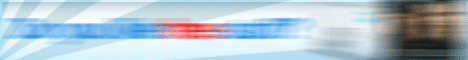There are so many of them. They are very useful and make sharing web-sites extremely easy. There are many different services that provide a way for you to take a website link or its URL and shorten it. This allows you to send a link to a site that may have a link of thirty or forty characters but you will only have to send a link with about 10 or so characters.
How They Work
What these websites do is they will take you longer URL and they will give it a set page using their site and redirect to the page that you want to link to. For example, lets take this extremely long link, http://computersight.com/software/how-to-partitionformatdelete-a-hard-drive-partition/, if you past that into a site that will shrink it for you it will come out looking something like this. http://tinyurl.com/y49qhsa. It took 80 characters and cut them in half!
Different URL Shortening Sites
TinyURL.com
In the example above you can see that I used a site that shrinks longer link to shorter ones called TinyURL. TinyURL has some nice bonus features such as letting you create a preview link. It also lets you create a custom link where you can put any text you want after the “TinyURL.com” part.
Bit.ly
Bit.ly is another free site that will shorten your links. It also has features such as making custom links. The best part about this one is that you can sign up for an account. With an account you can keep a record of all the link that you have ever made on your account. It will also track how many clicks each link gets which can be useful for seeing if the link has received any hits over the past few days.
Hoot Suite
Hoot Suite is a site that will shorten your URLs. It will use a “ol” or “owl” extension. Hoot Suite also will track clicks on different links. The best part about Hoot Suite is that it is a Twitter Management site. You can manage different twitter account all from one Hoot Suite account for free. It has a built in tweeter and URL shorten-er. This makes getting those long URLs into your 140 character or less tweets very easy!
As you can see there are many different ways to get those extremely long link to websites down to only a few characters. The best part is that they are all free! So now hopefully all of you can start using more smaller and convenient links!
Web Site-Twitter-YouTube
Free Video & Audio Converter!
Wednesday, April 21, 2010
Monday, April 19, 2010
The Best Password for You – Making The Most Safe & Secure Password!
A strong, secure password is the most important thing that someone who surf the Internet and has accounts that hold important information can have. You want to make sure that your password is very unique and that it is something that no one would think about. Everyday there are many people who are victims of theft on the Internet. People will continuously try to guess the password to your bank account on-line. Eventually one of them may get in, that should only happen though if you have a poor password. So here are some tips that will help you create the absolute best password!
Passwords should consist of at least 3 different parts. A word, symbol, and numbers.
Part One - Word(s)
A word in your password will help you better remember the password itself. You are going to want to pick a word that doesn’t relate to you. Do not let it be your name, nick-name, favorites, hobbies, and other stuff like that. Pick something completely opposite you or even better, pick a random word out of the dictionary. Just make sure it is at-least 4 or 5 characters long, it can be longer but 4-5 is the smallest it should be. Once you find the right word, learn how to spell it backwards. This will just add a little more difficulty and complexity in your password.
Part Two - Symbol(s)
Once you have selected an appropriate word your password you are going to want to add one or more symbols after it. You can choose any symbol from the top of your keyboard. If you choose to use the number symbol, “#”, make sure you use at least one more after or before that. I say this because if you are going to add numbers for the final part of your password, adding a number symbol may not be very effective.
Part Three - Numbers
As you can see I said numberS. You have to make sure you have at least four numbers. Numbers are a key part of the password because there can be an unlimited amount of them. You are going to want to choose some numbers that also have no relation to you. Don not let it be your age, birth year, or any other date of any other family member. Try your best to just make it a few random numbers. If you want you can just close your eyes and clatter away at the number pad and see what you come out with!
So if you follow these three simple steps you should be able to make a very secure password that you can use to protect your most important accounts! Below is an example of a password I made to give you an idea. (It’s not one I use) As you can see I spelled the word “tree” backwards and I added a dollar symbol followed by a number symbol. Then I added 6 numeric characters.
eert$#627589
Good luck with your password!
Web Site-Twitter-YouTube
Passwords should consist of at least 3 different parts. A word, symbol, and numbers.
Part One - Word(s)
A word in your password will help you better remember the password itself. You are going to want to pick a word that doesn’t relate to you. Do not let it be your name, nick-name, favorites, hobbies, and other stuff like that. Pick something completely opposite you or even better, pick a random word out of the dictionary. Just make sure it is at-least 4 or 5 characters long, it can be longer but 4-5 is the smallest it should be. Once you find the right word, learn how to spell it backwards. This will just add a little more difficulty and complexity in your password.
Part Two - Symbol(s)
Once you have selected an appropriate word your password you are going to want to add one or more symbols after it. You can choose any symbol from the top of your keyboard. If you choose to use the number symbol, “#”, make sure you use at least one more after or before that. I say this because if you are going to add numbers for the final part of your password, adding a number symbol may not be very effective.
Part Three - Numbers
As you can see I said numberS. You have to make sure you have at least four numbers. Numbers are a key part of the password because there can be an unlimited amount of them. You are going to want to choose some numbers that also have no relation to you. Don not let it be your age, birth year, or any other date of any other family member. Try your best to just make it a few random numbers. If you want you can just close your eyes and clatter away at the number pad and see what you come out with!
So if you follow these three simple steps you should be able to make a very secure password that you can use to protect your most important accounts! Below is an example of a password I made to give you an idea. (It’s not one I use) As you can see I spelled the word “tree” backwards and I added a dollar symbol followed by a number symbol. Then I added 6 numeric characters.
eert$#627589
Good luck with your password!
Web Site-Twitter-YouTube
Subscribe to:
Posts (Atom)