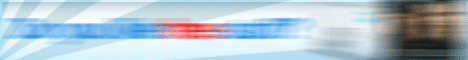Hey guys, So I have been trying to get my new website indexed by Google but they has still not yet decided to index it. I head that Google will index your site faster and you will see results sooner if you have more inbound links that point to your site. Now I know I have posted a few links to my site in the past few days (or weeks) but I don't think it has been enough. Now I know that my site still needs a little TLC but hopefully I can get it indexed with your guys' help. I am asking all of you amazing people out there to just link to be once. I don't care where it be or what you say but please post a positive link to me somewhere on the Internet. Hopefully Google will notice that my site is increasing in popularity and they will decide to finally index it for me. Thanks Guys! (and Gals!) Just link to my website with this link! Thanks!
http://bestcomputergeek.webs.com
Free Video & Audio Converter!
Friday, January 22, 2010
Wednesday, January 20, 2010
IDE to USB converter

I found a cool device that lets me connect my internal IDE hard drive to a USB port and run it externally on my computer! Check it out!
Tuesday, January 12, 2010
BestComputerGeek Website
Check out my new website! I have been working on an all HTML website for fun! Just Click Here To Go!
Thursday, January 7, 2010
RedGage - Being Featured
So today I was featured on RedGage and I earned myself a $2 bonus onto of the extra views I got on my link. All it was that got me featured was a link to a recipe I wrote for Drop Donuts! I'm am so very pleased with this site and I would recommend it for all of you to try!
Drop Donuts
My RedGage Profile
Sign Up For RedGage
Drop Donuts
My RedGage Profile
Sign Up For RedGage
Monday, January 4, 2010
RedGage - Day Two
Hey guys! Well today is now my second day working with RedGage and I am quite pleased with it. I have so far only earned about a quarter but that's great in my eyes. I have been on e site for less then 24 hours and I am already seeing some income which is nice to see! I also have noticed my views go up on all the sites that I have listed there on RedGage. So it has not only gotten me some more money but it has also drove viewers to my other sites and publications on the internet. One more thing that I found nice about the site was the community. The second I signed up I was getting friend requests and comments from many different people. It is nice to see such kind hart-ed people on the internet which is sometimes rare. So overall I am very please with my second day on RedGage and I am looking forward to bring you guys more news and facts about the site! Thanks!
Sunday, January 3, 2010
RedGage
Hey guys, So today I got a message from one of my friends on Triond and she recommended I try RedGage. So I followed her link and found myself on the RedGage site. I looked around and found it to be an interesting site. I guess I can submit links to my sites on triond and to my blog posts and for every few clicks I get through there website I get paid. So I gave it a try and I think the site is going to pull through and just might get me some extra money! I hope to let you guys know once I get to the pay-out minimum to see if the site really does pay you. They don't send cash or check but they will mail you a visa debit card. They mail it to you once and whenever you have enough money in your on-line account you can ask them to deduct a certain amount and deposit it onto your card. The card can be use anywhere you can use a visa card so it sounds good! I can't wait to let you guys know how it turns out!
If you want to sign up just use the link below!
Friday, January 1, 2010
Setting up a Virtual Private Network
To start of with I will go over what a VPN or virtual private network is. A VPN is a home network but shared over and on the Internet. Basically if you have a printer shared on your home network at home that all the computer in your house can print to, with a VPN you will be able to share that printer on the Internet to certain people. This is basically adding computers from outside of your home network to your network.
To do this you are going to use a product that LogMeIn offers. It is called Hamachi. Hamachi is free VPN software the LogMeIn provides. It will allow you to control up to 16 computers on the same virtual network.
To set up this software you are first going to have to download it. Here is the link so you don't have to go out and try to find the right version for yourself. CLICK HERE to download.

Image via Wikipedia
Once you have gone to that link you are going to want to click on "Get Started." The next step is up to you. It will ask you if you want to set it up as managed or un-managed. Managed just allows you to customize your VPN more. For now we can just select un-managed unless you want to tackle the managed version which really isn't very different. Now you we be prompted to download the software. Download it and go through the set up. You will have have the computer you are currently using set up on the VPN.
To add other computer go to the "Networks" spot over to the left of the screen once you have installed the software on one computer and have logged in or created a new account. Under the networks area go to "My Networks" and under that screen you should see a spot to add a client. You can add another computer that you are using or you can activate a special link that will last for a certain amount of time that will allow you to create an account.
Hope this helps you lean what a VPN is and how to set one up! And remember if you have any questions or need help with any of this just please send me a message or leave a comment below! Have Fun!
To do this you are going to use a product that LogMeIn offers. It is called Hamachi. Hamachi is free VPN software the LogMeIn provides. It will allow you to control up to 16 computers on the same virtual network.
To set up this software you are first going to have to download it. Here is the link so you don't have to go out and try to find the right version for yourself. CLICK HERE to download.

Image via Wikipedia
Once you have gone to that link you are going to want to click on "Get Started." The next step is up to you. It will ask you if you want to set it up as managed or un-managed. Managed just allows you to customize your VPN more. For now we can just select un-managed unless you want to tackle the managed version which really isn't very different. Now you we be prompted to download the software. Download it and go through the set up. You will have have the computer you are currently using set up on the VPN.
To add other computer go to the "Networks" spot over to the left of the screen once you have installed the software on one computer and have logged in or created a new account. Under the networks area go to "My Networks" and under that screen you should see a spot to add a client. You can add another computer that you are using or you can activate a special link that will last for a certain amount of time that will allow you to create an account.
Hope this helps you lean what a VPN is and how to set one up! And remember if you have any questions or need help with any of this just please send me a message or leave a comment below! Have Fun!
Subscribe to:
Posts (Atom)