To do this you are going to use a product that LogMeIn offers. It is called Hamachi. Hamachi is free VPN software the LogMeIn provides. It will allow you to control up to 16 computers on the same virtual network.
To set up this software you are first going to have to download it. Here is the link so you don't have to go out and try to find the right version for yourself. CLICK HERE to download.

Image via Wikipedia
Once you have gone to that link you are going to want to click on "Get Started." The next step is up to you. It will ask you if you want to set it up as managed or un-managed. Managed just allows you to customize your VPN more. For now we can just select un-managed unless you want to tackle the managed version which really isn't very different. Now you we be prompted to download the software. Download it and go through the set up. You will have have the computer you are currently using set up on the VPN.
To add other computer go to the "Networks" spot over to the left of the screen once you have installed the software on one computer and have logged in or created a new account. Under the networks area go to "My Networks" and under that screen you should see a spot to add a client. You can add another computer that you are using or you can activate a special link that will last for a certain amount of time that will allow you to create an account.
Hope this helps you lean what a VPN is and how to set one up! And remember if you have any questions or need help with any of this just please send me a message or leave a comment below! Have Fun!



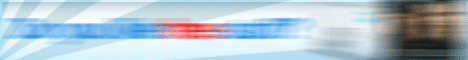
No comments:
Post a Comment